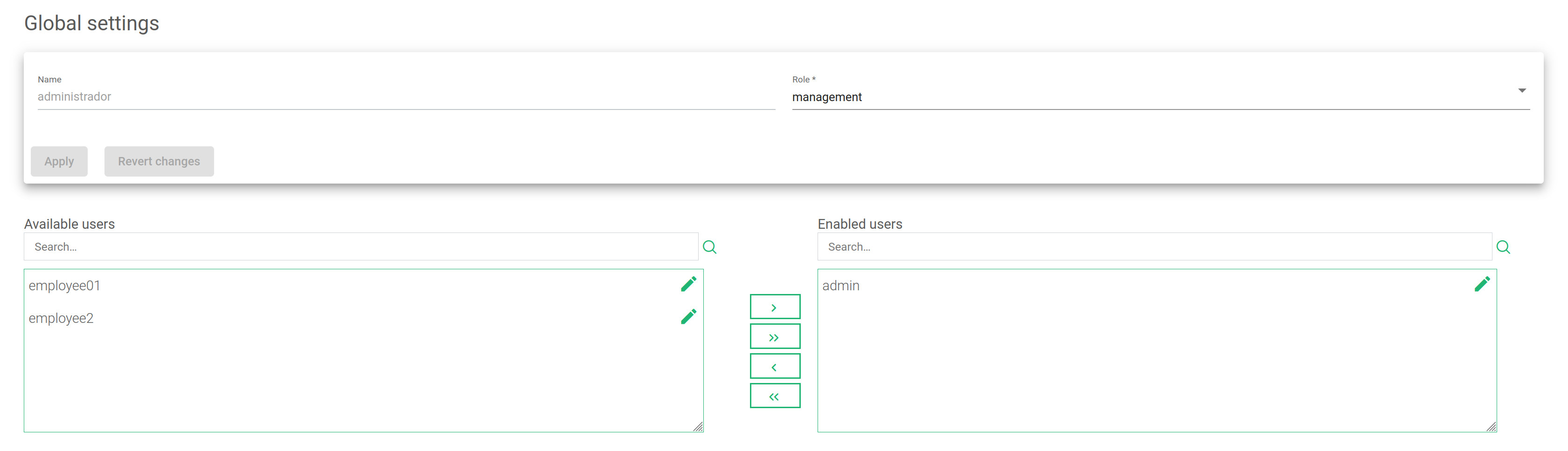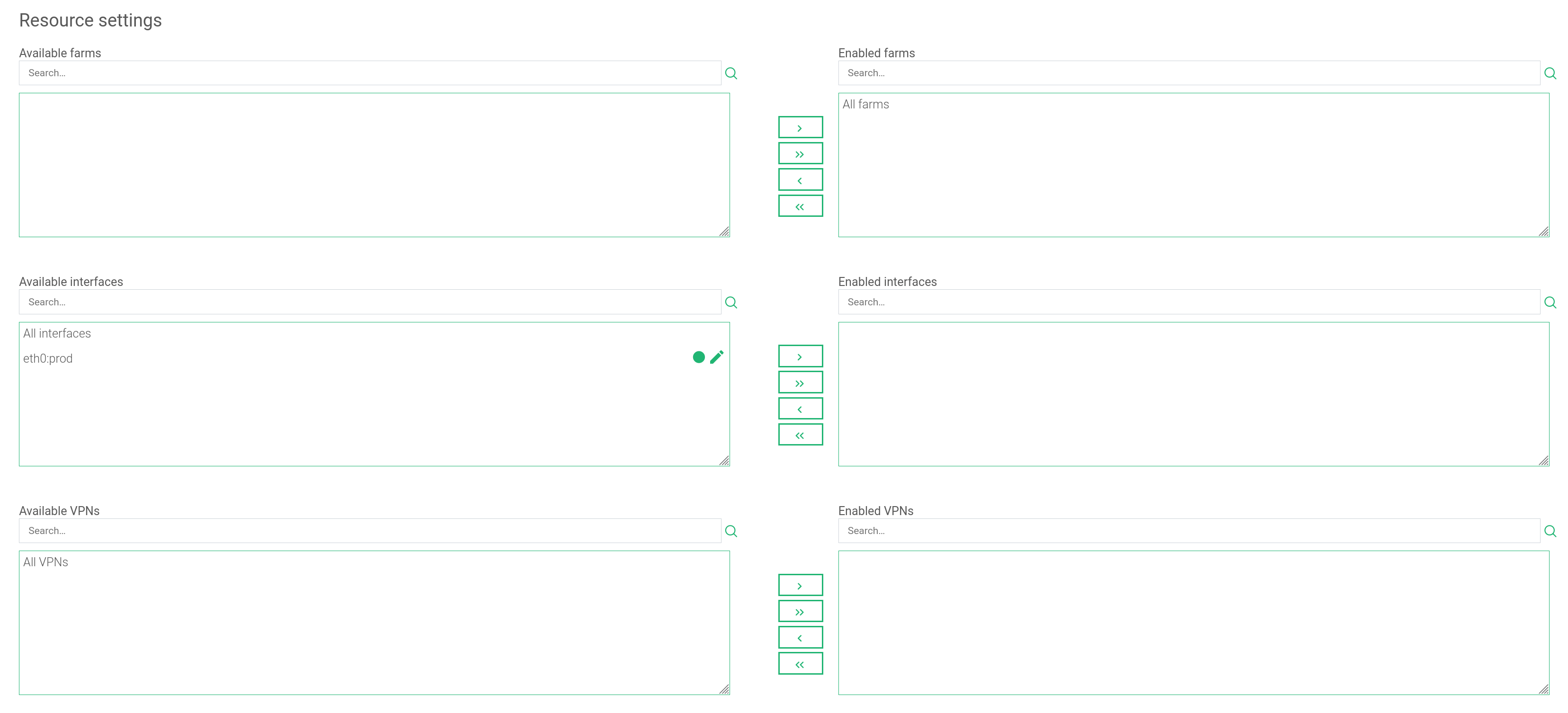This section is about configuring groups, adding users and resources, and learning how to remove them. The update section is divided by two tabs. The Global and the Resources tabs.
RBAC Groups Global Settings #
The parameters for configuring RBAC groups under the Global Settings have been briefly described after this figure.
Name. A label that easily identifies a group.
Role. A list of the available roles. Ensure you select a role for the group. If the group hasn’t got a role, it will not be possible to permit object actions. Its behavior will be like that of a group that has a role without any configured permission.
Available Users. It is a list of all available users to be configured as members of this group.
Enabled Users. It is a list of users already configured as members of the group.
After re-configuring the group, click on the Apply button to store the configuration. A confirmation message will appear at the bottom left corner of the browser.
RBAC Groups Resources Settings #
In this tab, you may add and delete resources such as farms, interfaces (virtual interfaces) and VPNs.
You can add or delete farms and interfaces by selecting one or more (by simultaneously clicking the shift and the) farms or interfaces and then using the single right or left arrow icons, or you can even add or delete all of them by using the double right and left arrow icons. You can also click and drop each one by one.