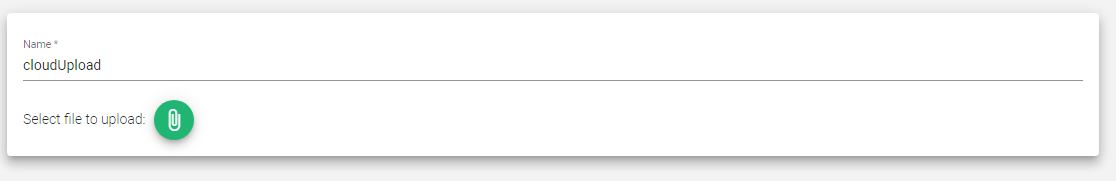Table of Contents
Learn how to upload and store a local backup file into the load balancer.
Upload Backup #
After clicking the Upload backup button, A form to upload a backup file from your computer will show up.
Name. A descriptive backup file name.
File to upload. Explore and select the backup file from your PC in tar.gz format.
Click on the Upload (clip) button to upload the new backup file to the load balancer.