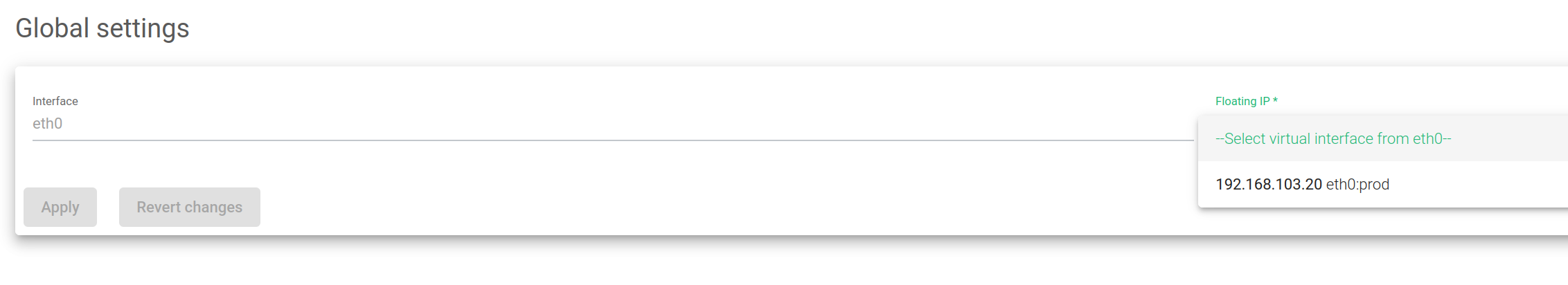This section describes how to configure a Floating IP of a given interface.
The load balancer forwards outgoing traffic through an interface with its interface IP. Whenever a cluster is configured, it will temporarily own the IP assigned to it. The other nodes will have the same effect too. However, the active one will have a higher priority over the others. In case a specific node is affected, the IP will float from one node to another to avoid IP conflict.
To configure Floating IPs, we’ll start with the global settings.
Floating IP Global Settings #
The figure below shows the fields of the global settings form.
Interface. The system name of the parent interface. Not editable.
Floating IP. Select the Floating IP among all the virtual interfaces available for the interface.
To apply the changes click the Apply button. When the configuration is updated, the Floating IP will be available in the cluster service.