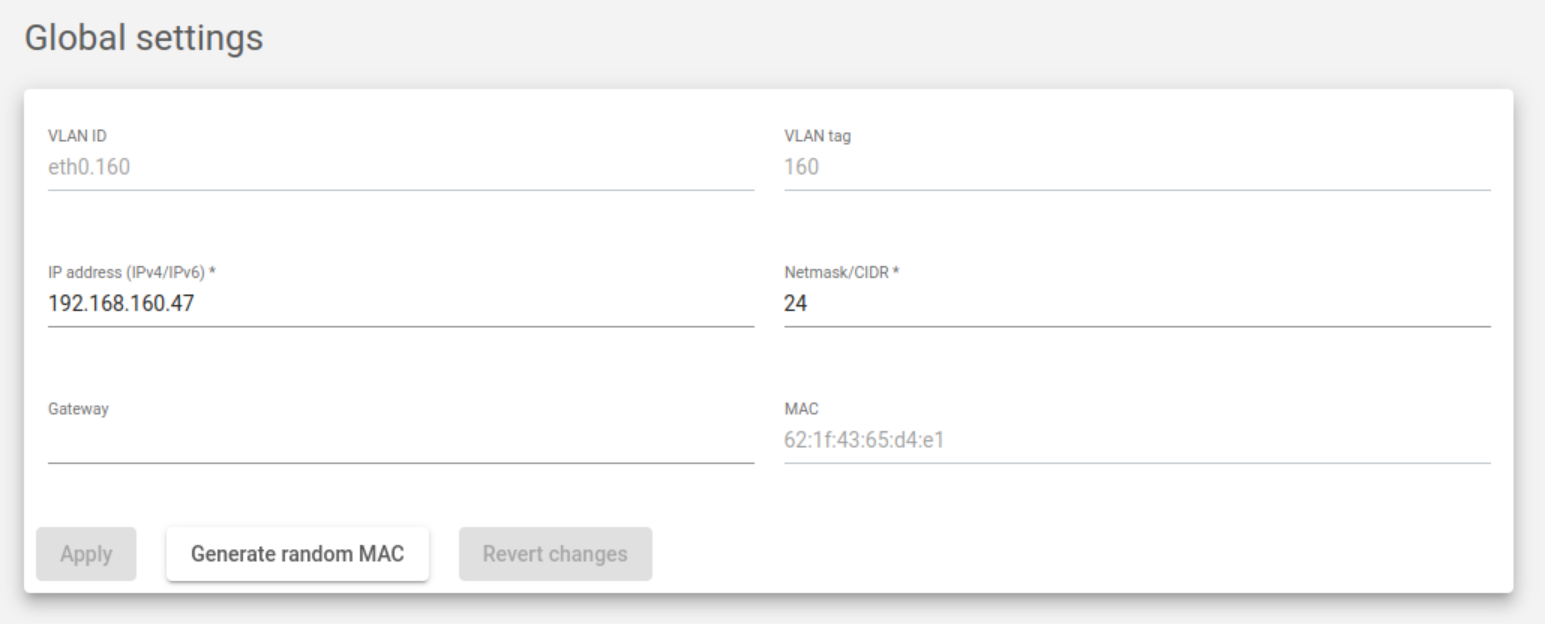Learn how to update or modify a VLAN interface in this section.
Global Settings #
You may configure the following attributes on the VLAN interface:
VLAN ID. A unique identification that easily idenfies a VLAN interface in the system. VLAN ID can not be edited.
VLAN tag. The tag number being used by the VLAN interface. This tag is also not editable.
IP Address. The network-layer IP address of the VLAN. Supports both IPv4 and IPv6. This field is mandatory and the Netmask field must be set if DHCP is disabled.
Netmask/CIDR. The Netmask of the VLAN interface. Supports Network mask format or CIDR (0 to 32 bits) when using IPv4 or only CIDR format (0 to 128 bits) when using IPv6. This field is mandatory and the Address field must also be set if DHCP is disabled.
Gateway. The default gateway (IPv4 or IPv6) used by the VLAN interface.
MAC. The link-layer MAC address of the VLAN interface. Generate a new random valid MAC address by clicking the generate random MAC button, or configure a new custom MAC address. In case of changing a custom MAC address, do this with caution to avoid MAC address duplication.
IPv4 and IPv6 stacks are supported, taking into account that the Netmask and Gateway must be configured in the same stack as the IP. To save the changes click on the Apply button. When the configuration is updated, the VLAN interface will surface.