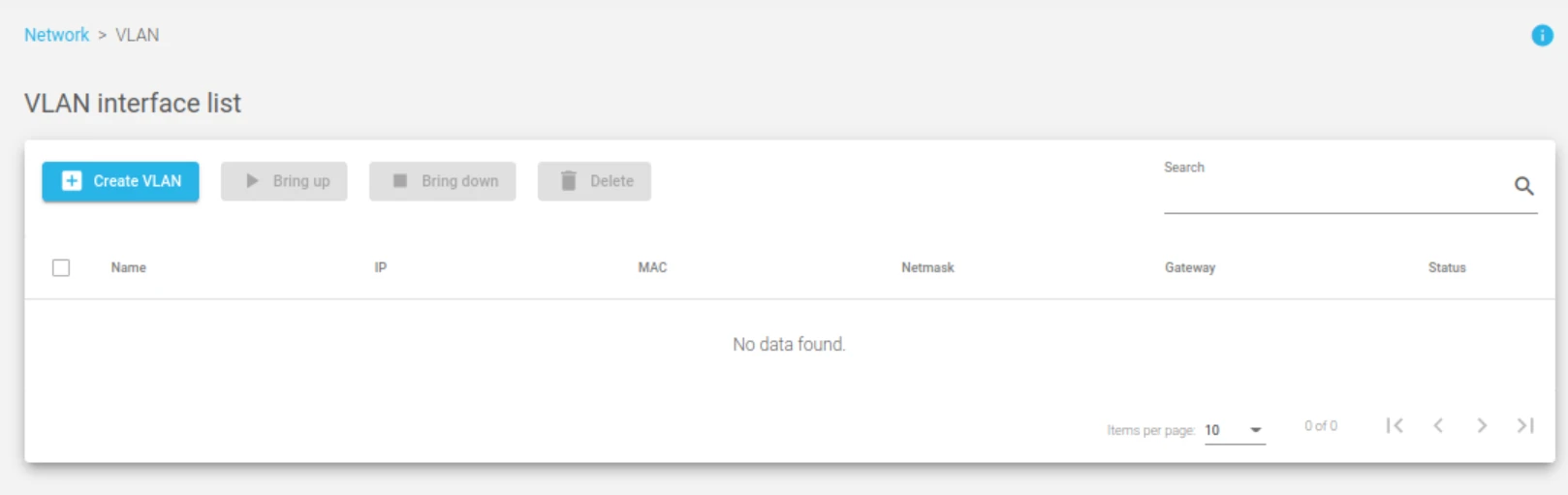VLAN interfaces (VLAN tagging) permit isolating logical network architectures at OSI layer 2 over the same physical NIC interface, each with its independent routing table. See how to configure and manage VLAN interfaces below.
VLAN Interfaces List #
This table lists all the VLAN interfaces configured in the system.
Use the following actions on the available selected interfaces:
- Create VLAN. Shows the form for creating a VLAN interface.
- Bring up. Starts the interface and configures it to accept traffic.
- Edit. Changes the VLAN configurations like its IP address, MAC address, netmask, and gateway.
- Bring down. Shuts down the interface and stops it from accepting traffic.
- Delete. Clears all configurations and then removes the VLAN interface.
The following are the descriptions of each column field in the table above.
Name. A label that easily identifies a VLAN interface.
IP. Network-layer IP address of the VLAN interface if configured. Supports both IPv4 and IPv6.
MAC. Link-layer address of the VLAN interface. The VLAN will inherit the MAC address from the parent NIC.
Netmask. A subnet mask of the VLAN interface that is configured. The NETMASK can only be configured if the IP address is configured too.
Gateway. The default gateway used by the VLAN interface if configured. This gateway must be on the same subnet.
Status. The status of a given VLAN interface. These are the status indicators:
- Green. If the virtual interface is UP.
- Red. If the virtual interface is DOWN.