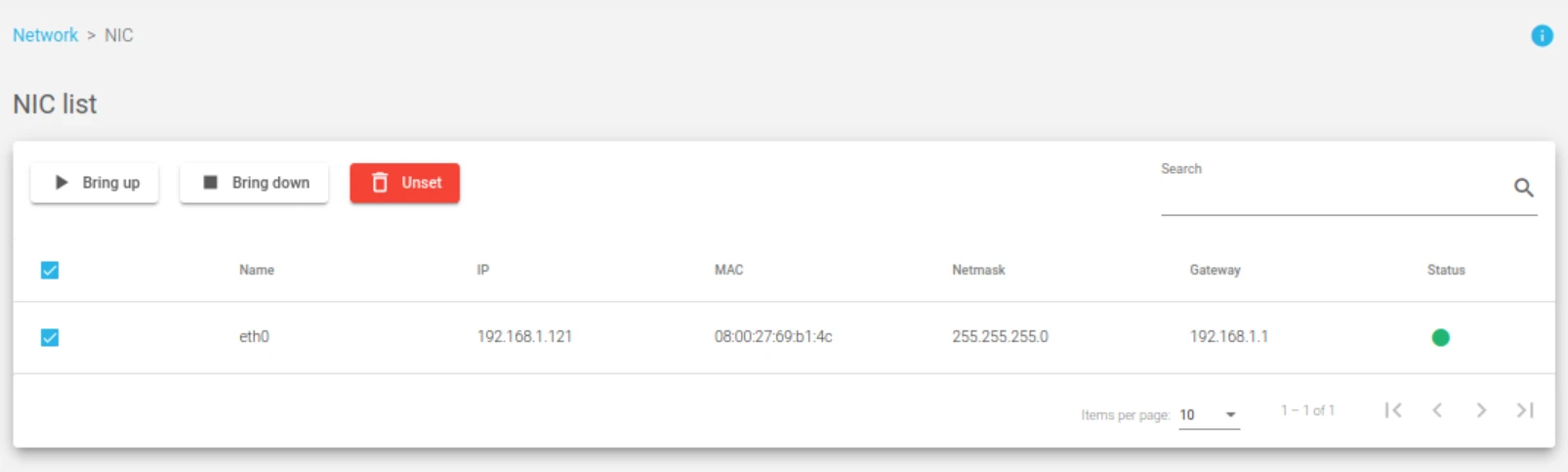This section describes how we can configure and operate non-virtual Network Interface Cards.
NIC Interfaces Table #
The table below lists all the non-virtual network interfaces available in the system.
Use the following Actions for any network that has been selected:
Bring up. Starts the interface and configures it to accept traffic.
Bring down. Shuts down the interface and stops it from accepting traffic.
Unset. Removes the NIC configurations.
The NIC table list includes the following fields.
Name. The system name of the physical interface.
IP. Network-layer IP address of the physical interface if configured. The appliance Supports both IPv4 and IPv6.
MAC. Link-layer MAC address of the physical interface.
Netmask. The subnet mask of the bonding interface if configured. The Netmask must be configured at the same time as the IP Address.
Gateway. Default gateway used by the NIC.
Status. The color representations of a given NIC’s health status. The color representations are;
- Green. When the NIC is UP.
- Red. When the NIC is DOWN or the link has not been detected.
Actions. These are the available actions for NICs in the table:
- Edit. Changes the NIC configurations like IP addresses, netmasks, and gateways.
- Bring up. Starts the interface and configures it to accept traffic.
- Bring down. Shuts down the interface and stops it from accepting traffic.
- Unset. Removes the NIC configurations.
Use the Actions directly on each selected interface.