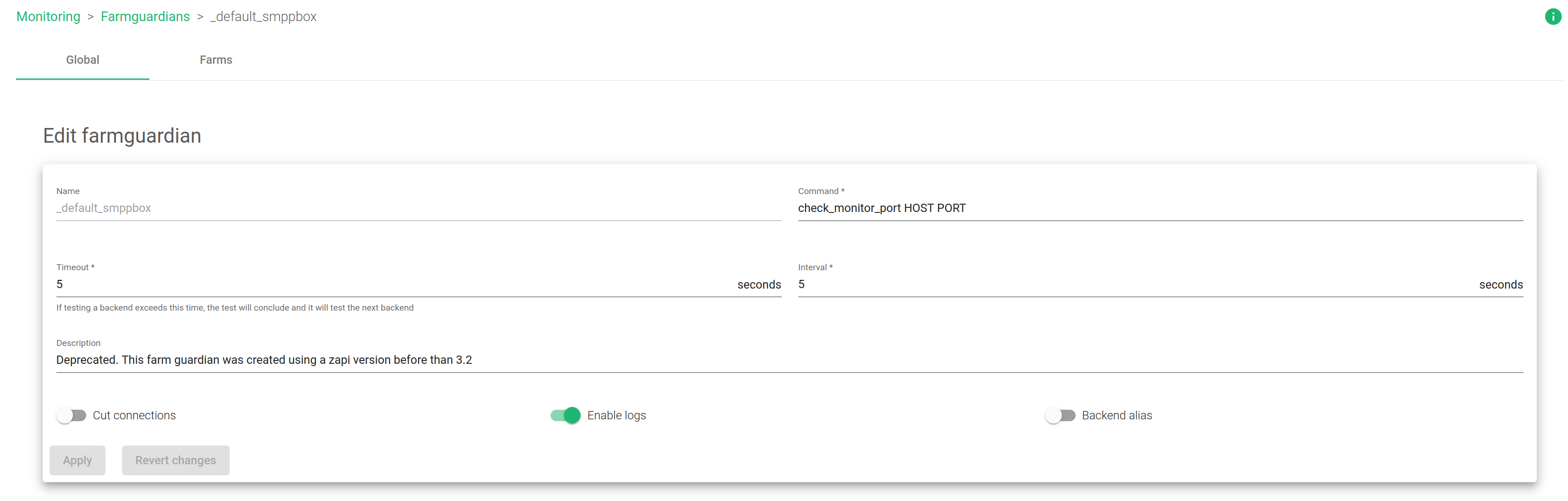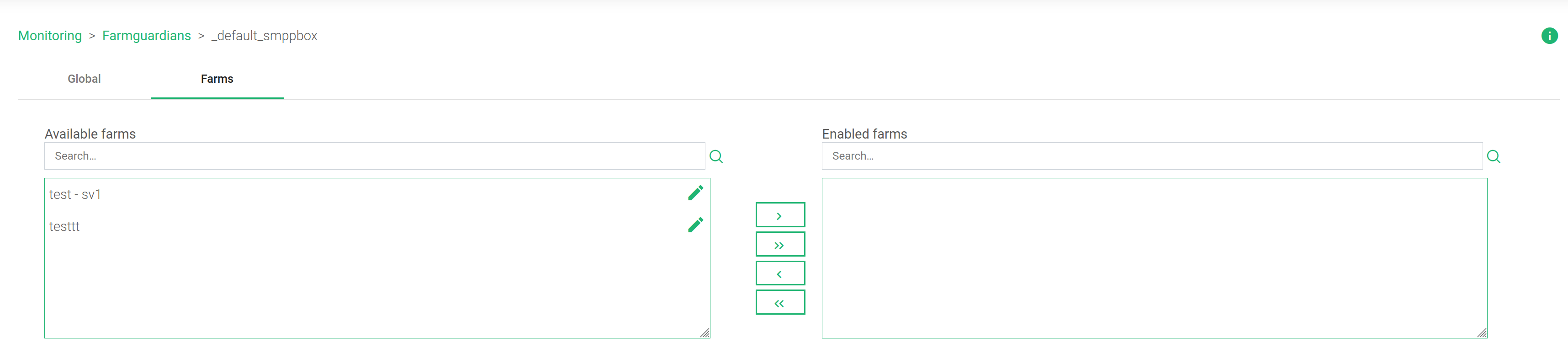By default, the Relianoid appliance runs simple health checks to the backends or real servers, but sometimes these checks are not enough to determine if the backends are working properly or not. Therefore, the appliance executes and manages advanced health checks via a daemon that uses a set of plugins called Farmguardian.
The main task of Farmguardian is to work as an advanced monitoring tool for applications’ backends. So, Farmguardian reads the farm configuration and obtains the backend list, and is helped by plugins that check the backend health status. Farm Guardian also updates the backend status for a given farm, determining if the load balancer should send traffic to that backend.
In this section, you will learn how to configure the farmguardian checks. We will explore both tabs, the Global and Farms tab.
Global Settings #
On the Global section, there are settings for certain farmguardian health checks as shown in the image below.
The fields of this tab are not editable if the check is pre-loaded in the system. If you wish to modify a health check, you should create a new farmguardian, enable the Copy farmguardian option, and modify a new one.
Name. This identification name of the current Farm Guardian check can not be edited.
Command. Sets the command executed to check the status of the backend.
Timeout. The highest amount of time for the backend to send back a response. Units (seconds).
Interval. Time in between health check batches against all the backends. Notice that at each interval, the farmguardian check will stop and be relaunched. So, it must be high enough so it can check all backends ( timeout * nº backends +1 ).
Description. This field contains a brief description of the Farmguardian check.
Cut Connections. When this option is enabled, the current connections of the detected backends that are down are flushed, forcing an immediate reconnection to the available backends. If disabled, the current connections will be drained without disconnecting any client.
Enable logs. Enables or disables the logs of each farmguardian check. With logs disabled, only the backend status changes will be shown in the log files.
Configure health checks #
All available farmguardian plugins can be found under the directory /usr/local/zevenet/app/libexec/ inside of the load balancer.
Farmguardian uses plugins to configure advanced health checks to detect if a particular real server is working as expected using customized options. There are a lot of health checks for each protocol, service, or application. The most important plugins are described below.
check_ftp. This plugin tests FTP connections with the specified host.
Usage: check_ftp -H host -p port [-w <warning time>] [-c <critical time>] [-s <send string>] [-e <expect string>] [-q <quit string>][-m <maximum bytes>] [-d <delay>] [-t <timeout seconds>] [-r <refuse state>] [-M <mismatch state>] [-v] [-4|-6] [-j] [-D <warn days cert expire>[,<crit days cert expire>]] [-S <use SSL>] [-E]
check_fping: This plugin will use the fping command to ping the specified host for a fast check.
Usage: check_fping <host_address> -w limit -c limit [-b size] [-n number] [-T number] [-i number]
check_http: This plugin tests the HTTP service on the specified host. It can test plain (HTTP) and secure (HTTPS) protocols, follow redirects, search for strings and regular expressions, check connection times, and report on certificate expiration times, HTTP return codes, etc.
Usage:
check_http -H <vhost> | -I <IP-address> [-u <uri>] [-p <port>]
[-J <client certificate file>] [-K <private key>]
[-w <warn time>] [-c <critical time>] [-t <timeout>] [-L] [-E] [-a auth]
[-b proxy_auth] [-f <ok|warning|critcal|follow|sticky|stickyport>]
[-e <expect>] [-d string] [-s string] [-l] [-r <regex> | -R <case-insensitive regex>]
[-P string] [-m <min_pg_size>:<max_pg_size>] [-4|-6] [-N] [-M <age>]
[-A string] [-k string] [-S <version>] [--sni] [-C <warn_age>[,<crit_age>]]
[-T <content-type>] [-j method]
check_imap: This plugin tests IMAP connections with the specified host.
Usage: check_imap -H host -p port [-w <warning time>] [-c <critical time>] [-s <send string>] [-e <expect string>] [-q <quit string>][-m <maximum bytes>] [-d <delay>] [-t <timeout seconds>] [-r <refuse state>] [-M <mismatch state>] [-v] [-4|-6] [-j] [-D <warn days cert expire>[,<crit days cert expire>]] [-S <use SSL>] [-E]
check_ldap: This plugin tests LDAP services. It can be tested with a given search.
Usage:
check_ldap -H <host> -b <base_dn> [-p <port>] [-a <attr>] [-D <binddn>]
[-P <password>] [-w <warn_time>] [-c <crit_time>] [-t timeout]
[-2|-3] [-4|-6]
check_ldaps: This plugin tests LDAPS services. It can be tested with a given search.
Usage:
check_ldaps -H <host> -b <base_dn> [-p <port>] [-a <attr>] [-D <binddn>]
[-P <password>] [-w <warn_time>] [-c <crit_time>] [-t timeout]
[-2|-3] [-4|-6]
check_mysql: This plugin tests connections to a MySQL server.
Usage:
check_mysql [-d database] [-H host] [-P port] [-s socket]
[-u user] [-p password] [-S] [-l] [-a cert] [-k key]
[-C ca-cert] [-D ca-dir] [-L ciphers] [-f optfile] [-g group]
check_mysql_query: This plugin checks a query result against threshold levels.
Usage:
check_mysql_query -q SQL_query [-w warn] [-c crit] [-H host] [-P port] [-s socket]
[-d database] [-u user] [-p password] [-f optfile] [-g group]
check_pgsql: Test whether a PostgreSQL Database is accepting connections.
Usage: check_pgsql [-H <host>] [-P <port>] [-c <critical time>] [-w <warning time>] [-t <timeout>] [-d <database>] [-l <logname>] [-p <password>] [-q <query>] [-C <critical query range>] [-W <warning query range>]
check_pop: This plugin tests POP connections with the specified host.
Usage: check_pop -H host -p port [-w <warning time>] [-c <critical time>] [-s <send string>] [-e <expect string>] [-q <quit string>][-m <maximum bytes>] [-d <delay>] [-t <timeout seconds>] [-r <refuse state>] [-M <mismatch state>] [-v] [-4|-6] [-j] [-D <warn days cert expire>[,<crit days cert expire>]] [-S <use SSL>] [-E]
check_radius: Tests to see if a RADIUS server is accepting connections.
Usage: check_radius -H host -F config_file -u username -p password [-P port] [-t timeout] [-r retries] [-e expect] [-n nas-id] [-N nas-ip-addr]
check_simap: This plugin tests secure IMAP connections with the specified host.
Usage: check_simap -H host -p port [-w <warning time>] [-c <critical time>] [-s <send string>] [-e <expect string>] [-q <quit string>][-m <maximum bytes>] [-d <delay>] [-t <timeout seconds>] [-r <refuse state>] [-M <mismatch state>] [-v] [-4|-6] [-j] [-D <warn days cert expire>[,<crit days cert expire>]] [-S <use SSL>] [-E]
check_smtp: This plugin will attempt to open an SMTP connection with the host.
Usage: check_smtp -H host [-p port] [-4|-6] [-e expect] [-C command] [-R response] [-f from addr] [-A authtype -U authuser -P authpass] [-w warn] [-c crit] [-t timeout] [-q] [-F fqdn] [-S] [-D warn days cert expire[,crit days cert expire]] [-v]
check_snmp: Check the status of remote machines and obtain system information via SNMP.
Usage: check_snmp -H <ip_address> -o <OID> [-w warn_range] [-c crit_range] [-C community] [-s string] [-r regex] [-R regexi] [-t timeout] [-e retries] [-l label] [-u units] [-p port-number] [-d delimiter] [-D output-delimiter] [-m miblist] [-P snmp version] [-N context] [-L seclevel] [-U secname] [-a authproto] [-A authpasswd] [-x privproto] [-X privpasswd] [-4|6]
check_spop: This plugin tests secure POP connections with the specified host.
Usage: check_spop -H host -p port [-w <warning time>] [-c <critical time>] [-s <send string>] [-e <expect string>] [-q <quit string>][-m <maximum bytes>] [-d <delay>] [-t <timeout seconds>] [-r <refuse state>] [-M <mismatch state>] [-v] [-4|-6] [-j] [-D <warn days cert expire>[,<crit days cert expire>]] [-S <use SSL>] [-E]
check_ssh: Try to connect to an SSH server at specified server and port.
Usage: check_ssh [-4|-6] [-t <timeout>] [-r <remote version>] [-p <port>] <host>
check_ssmtp: This plugin tests SSMTP connections with the specified host.
Usage: check_ssmtp -H host -p port [-w <warning time>] [-c <critical time>] [-s <send string>] [-e <expect string>] [-q <quit string>][-m <maximum bytes>] [-d <delay>] [-t <timeout seconds>] [-r <refuse state>] [-M <mismatch state>] [-v] [-4|-6] [-j] [-D <warn days cert expire>[,<crit days cert expire>]] [-S <use SSL>] [-E]
check_tcp: This plugin tests TCP connections with the specified host.
Usage: check_tcp -H host -p port [-w <warning time>] [-c <critical time>] [-s <send string>] [-e <expect string>] [-q <quit string>][-m <maximum bytes>] [-d <delay>] [-t <timeout seconds>] [-r <refuse state>] [-M <mismatch state>] [-v] [-4|-6] [-j] [-D <warn days cert expire>[,<crit days cert expire>]] [-S <use SSL>] [-E]
For further information, execute the following command under the plugins path:
plugin_name --help
The Farmguardian will use these plugins to check the health status of the backends and will manage the execution error output of the executed plugin to decide the backend status as follows:
If the error output == 0 then the backend is OK > $? = 0
If the error output <> 0 then the backend is NOT OK > $? <> 0
Custom plugin #
Sysadmins may configure these plugins since they’re fully programmable and can be adapted to any protocol or application.
This example shows a custom plugin check_load.sh.
#!/bin/bash ### ###comments: ###snmp utils should be installed ###snmpd should be installed and configured in the backends ### MAXVALUE=4 COMMUNITY="public" EXECUTE=`snmpget -v 2c -c $COMMUNITY $1 .1.3.6.1.4.1.2021.10.1.3.1 |cut -d ':' -f2 | cut -d '.' -f1 | sed s/\ // | sed s/\"//` echo "SNMP CPU load check for $1 is $EXECUTE" # If the result is true, exit with 1; error; else exit = 0; OK if (( $EXECUTE >= $MAXVALUE )); then #error output; the server is overloaded and the load balancer isn’t going to send more connections exit 1 else #, not error; the server can accept more connections exit 0 fi
Constants #
When Farmguardian executes a plugin, it may use some constants or tokens as arguments, like:
HOST. Farmguardian will take care of modifying this constant by the real server IP address.
PORT. Farmguardian will take care of modifying this constant by the real server port.
These constants will be used for each plugin. Farmguardian will use them to run the health check with real parameters in place.
Farms #
On this tab, there is a list of farms and services using this Farmguardian health check.
Farms and services can be assigned or removed from this Farmguardian health check using multiple selections with single arrow icons or double arrows to enable or disable all farms.