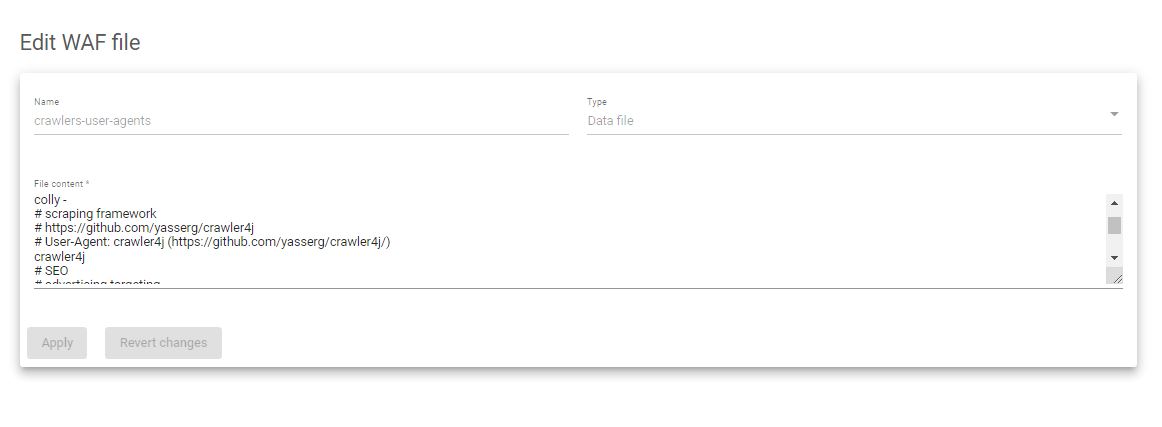Table of Contents
Edit WAF file #
In this section, you’ll learn how to update files in the WAF module. These files may be used in the process of WAF analysis (request/response) flow. Once the files are created, they can be linked with a given WAF Rule in this section, IPDS >> WAF >> Ruleset, at the moment of using the file in the WAF module.
The parameters have been described below:
Name. A descriptive name for the new file.
Type. The file type can’t be modified in update view, but it can be modified in:
- LUA. This option allows setting your own allowed ciphers.
- Data file. The WAF system uses additional files, like blacklists, file extension lists, in general, and any kind of information to extend the WAF rules.
Content file. Use this to modify the given file in the format previously selected.