The aim of this guide is to provide a step by step procedure to upgrade from RELIANOID ADC Load Balancer Community Edition from version 5.x to version 7.0, maintaining all the configurations.
Pre-requisites #
1. Have version 5.x Community Edition appliance already installed.
2. Update to the latest v5 version.
3. Before applying this upgrade, a full backup is recommended.
4. Online and offline upgrade are available, please follow the steps below to proceed.
Online upgrade requirements #
The only requirement is to have Internet connectivity in the load balancer and accessibility to repo.relianoid.com via APT. Please consider that DNS are resolving and configure the navigation proxy for APT if required.
Offline upgrade requirements #
Please download the latest ISO from the Community Download repositories and upload in the Load Balancer v5 into the /usr/local/relianoid/updates/
Upgrading Community #
1. Please download the upgrade script from RELIANOID Migration from Community v5 to v7. A file called relianoid_upgrade_ce_v5tov7.tgz will be downloaded.
2. Upload the given file into the directory /tmp of the load balancer. You can use SFTP or SCP to do that.
3. Please connect via SSH in the load balancer and go to /tmp folder and uncompress the given file:
root@noid-ce-01:~# cd /tmp root@noid-ce-01:/tmp# tar zxf relianoid_upgrade_ce_v5tov7.tgz
4. Then, execute te upgrade with the command:
root@noid-ce-01:/tmp# ./apply.sh
5. During the upgrade, some questions are prompted, please respond Yes to all of them unless you’re completely sure.
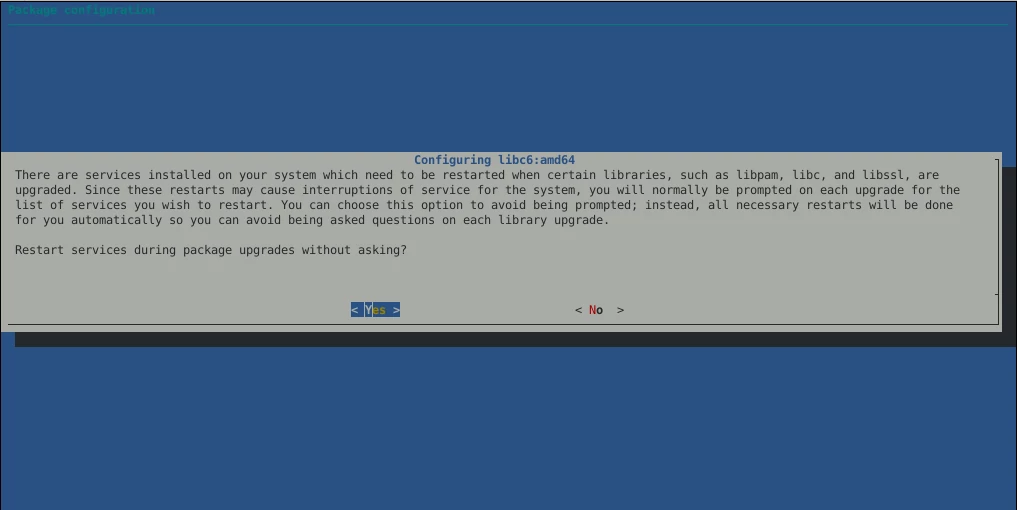
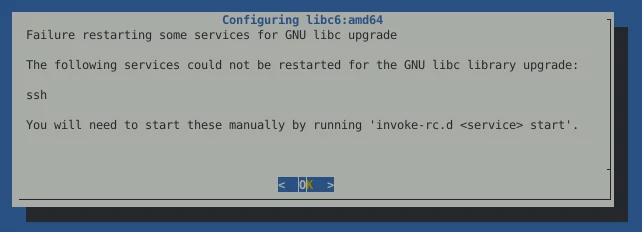
Some questions about configuration files of ssh, issue and snmp will be prompted. Please type Y and press Enter, then confirm to keep the local version currently installed.
Configuration file '/etc/init.d/ssh'
==> Modified (by you or by a script) since installation.
==> Package distributor has shipped an updated version.
What would you like to do about it ? Your options are:
Y or I : install the package maintainer's version
N or O : keep your currently-installed version
D : show the differences between the versions
Z : start a shell to examine the situation
The default action is to keep your current version.
*** ssh (Y/I/N/O/D/Z) [default=N] ? Y
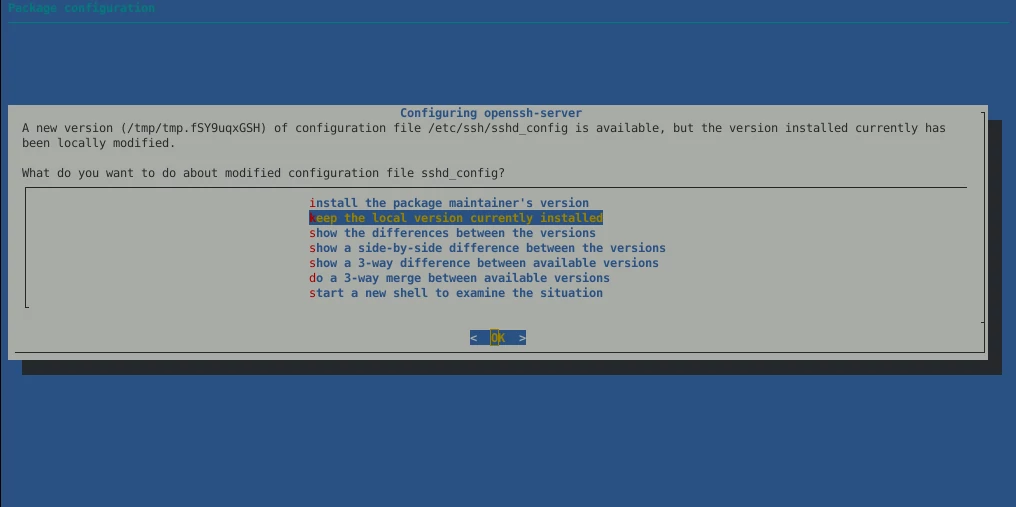
Once all the packages are upgraded, you’ll see the successful message:
Success! Welcome to RELIANOID Community Edition v7! Reboot the system to enjoy the new load balancing experience.
6. Then, just install official RELIANOID packages to replace obsolete ZEVENET ones:
root@noid-ce-01:~# apt-get install relianoid relianoid-gui
7. Finally, reboot the system to start with the new load balancing experience!
root@noid-ce-01:~# reboot
Enjoy!
Upgrading notes #
If you encounter a libcrypt dependency issue while upgrading from RELIANOID v5 (based on Debian Buster) to RELIANOID v7 (based on Debian Bookworm), please consult the following article for resolution.
https://www.relianoid.com/resources/knowledge-base/troubleshooting/resolving-libcrypt-so-1-shared-library-issue-during-debian-buster-upgrade-relianoid-v5-v6/



